50S116T-7 Просмотр технического описания (PDF) - CERAMATE TECHNICAL
Номер в каталоге
Компоненты Описание
производитель
50S116T-7 Datasheet PDF : 42 Pages
| |||
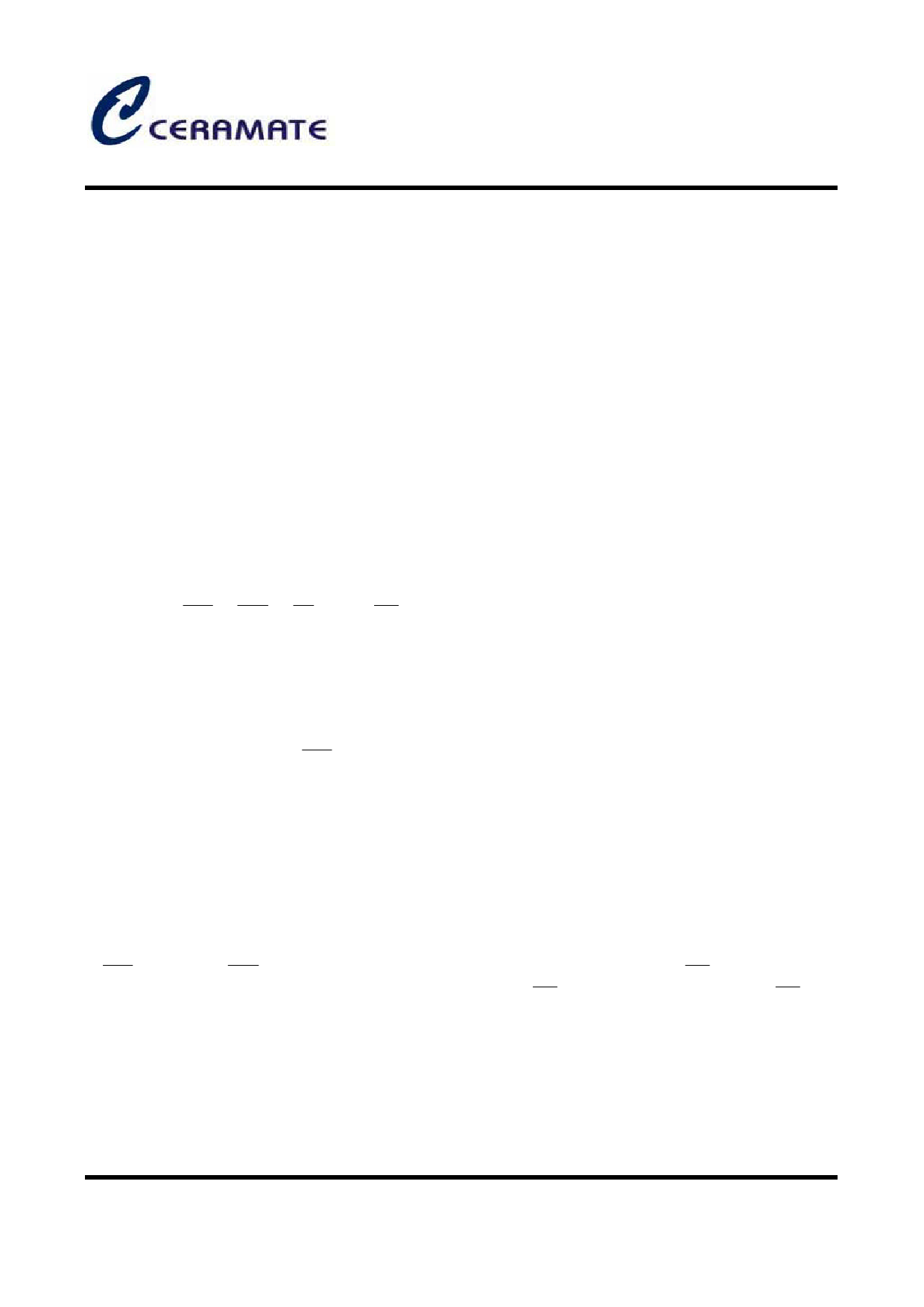
50S116T
SDRAM
7. FUNCTIONAL DESCRIPTION
Power-up and Initialization
The default power-up state of the mode register is unspecified. The following power-up and
initialization sequence need to be followed to guarantee the device being preconditioned to each user
specific needs during power-up, all VCC and VCCQ pins must be ramp up simultaneously to the
specified voltage when the input signals are held in the "NOP" state. The power-up voltage must not
exceed VCC +0.3V on any of the input pins or VCC supplies. After power-up, an initial pause of 200 µS
is required followed by a precharge of all banks using the precharge command. To prevent data
contention on the DQ bus during power-up, it is required that the DQM and CKE pins be held high
during the initial pause period. Once all banks have been precharged, the Mode Register Set
Command must be issued to initialize the Mode Register. An additional eight Auto Refresh cycles
(CBR) are also required before or after programming the Mode Register to ensure proper subsequent
operation.
Programming Mode Register
After initial power-up, the Mode Register Set Command must be issued for proper device operation. All
banks must be in a precharged state and CKE must be high at least one cycle before the Mode
Register Set Command can be issued. The Mode Register Set Command is activated by the low
signals of RAS , CAS , CS and WE at the positive edge of the clock. The address input data
during this cycle defines the parameters to be set as shown in the Mode Register Operation table. A
new command may be issued following the mode register set command once a delay equal to tRSC has
elapsed. Please refer to the next page for Mode Register Set Cycle and Operation Table.
Bank Activate Command
The Bank Activate command must be applied before any Read or Write operation can be executed.
The operation is similar to RAS activate in EDO DRAM. The delay from when the Bank Activate
command is applied to when the first read or write operation can begin must not be less than the RAS
to CAS delay time (tRCD). Once a bank has been activated it must be precharged before another Bank
Activate command can be issued to the same bank. The minimum time interval between successive
Bank Activate commands to the same bank is determined by the RAS cycle time of the device (tRC).
The minimum time interval between interleaved Bank Activate commands (Bank A to Bank B and vice
versa) is the Bank-to-Bank delay time (tRRD). The maximum time that each bank can be held active is
specified as tRAS(max.).
Read and Write Access Modes
After a bank has been activated, a read or write cycle can be followed. This is accomplished by setting
RAS high and CAS low at the clock rising edge after minimum of tRCD delay. WE pin voltage
level defines whether the access cycle is a read operation ( WE high), or a write operation ( WE
low). The address inputs determine the starting column address. Reading or writing to a different row
within an activated bank requires the bank be precharged and a new Bank Activate command be
issued. When more than one bank is activated, interleaved bank Read or Write operations are
possible. By using the programmed burst length and alternating the access and precharge operations
between multiple banks, seamless data access operation among many different pages can be
realized. Read or Write Commands can also be issued to the same bank or between active banks on
every clock cycle.
* All specs and applications shown above subject to change without prior notice.
1F-5 NO.66 SEC.2 NAN-KAN RD ., LUCHU , TAOYUAN, TAIWAN, R.O.C
Tel:886-3-3214525
Fax:886-3-3521052
Page 7 of 42
Email: server@ceramate.com.tw
Http: www.ceramate.com.tw
Rev 1.0 Aug.20,2002