DS2155DK Просмотр технического описания (PDF) - Maxim Integrated
Номер в каталоге
Компоненты Описание
производитель
DS2155DK Datasheet PDF : 21 Pages
| |||
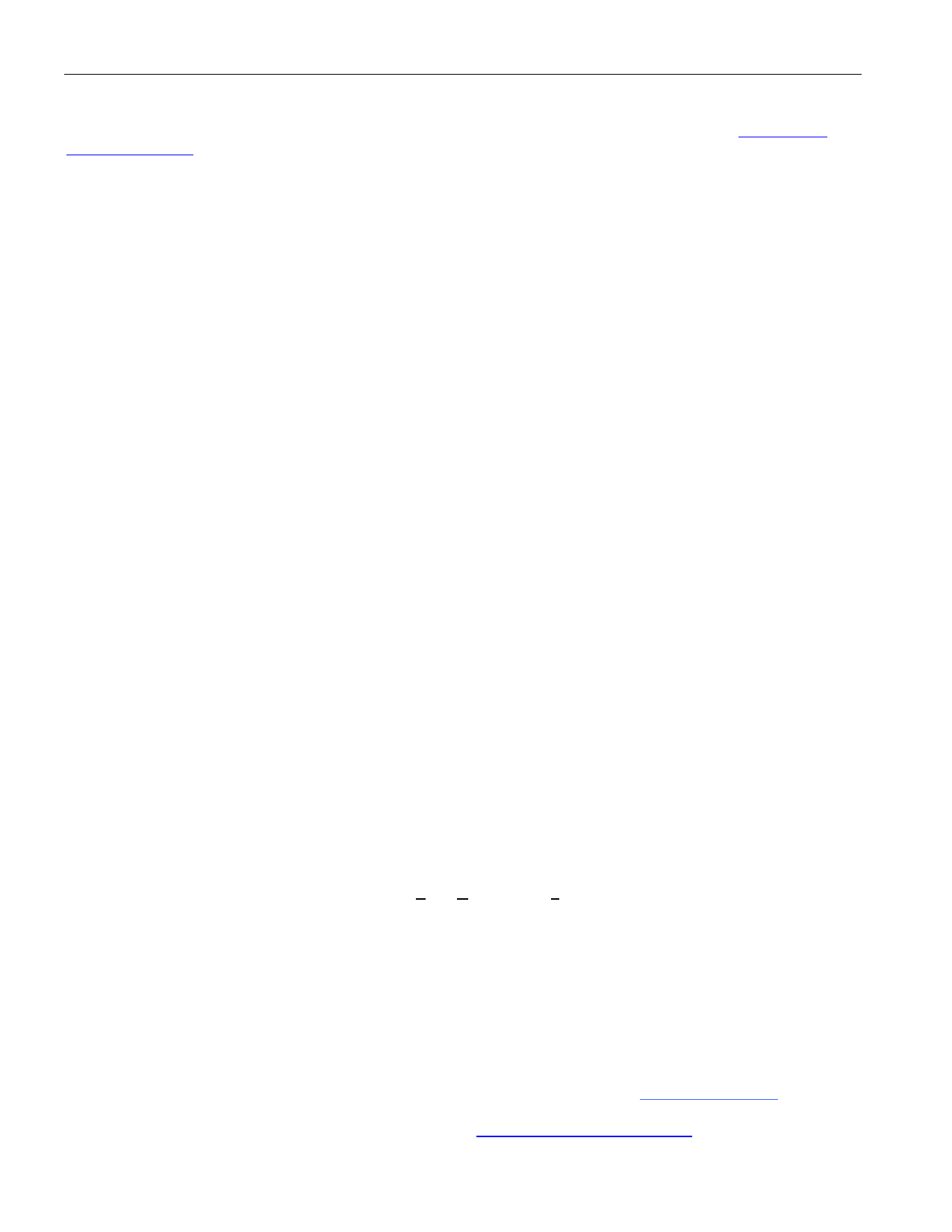
DS2155DK/DS2156DK T1/E1/J1 Single-Chip Transceiver Design Kit Daughter Cards
BASIC OPERATION
This design kit relies upon several supporting files, which can be downloaded from our website at www.maxim-
ic.com/DS2155DK.
Hardware Configuration
Using the DK101 processor board:
· Connect the daughter card to the DK101 processor board.
· Supply 3.3V to the banana-plug receptacles marked GND and VCC_3.3V. (The external 5V connector and the
TIM 5V supply headers are unused.)
· All processor board DIP switch settings should be in the ON position with exception for the flash programming
switch, which should be OFF.
· From the Programs menu launch the host application named ChipView.exe. Run the ChipView application. If
the default installation options were used, click the Start button on the Windows toolbar and select
Programs®ChipView®ChipView.
Using the DK2000 processor board:
· Connect the daughter card to the DK2000 processor board.
· Connect J1 to the power supply that is delivered with the kit. Alternately, a PC power supply can be connected
to connector J2.
· From the Programs menu launch the host application named ChipView.exe. Run the ChipView application. If
the default installation options were used, click the Start button on the Windows toolbar and select
Programs®ChipView®ChipView.
General:
· Upon power-up the RLOS LED is lit, as well as the MCLK-2.048MHz and TCLK-2.048MHz LEDs.
· Due to the dual winding transformer, only the 120W line build-out configuration setting is needed to cover 75W
E1 and 120W E1.
Quick Setup (Demo Mode)
· The PC loads the program, offering a choice among Demo Mode, Register View, and Terminal Mode. Select
Demo Mode.
· The program requests a configuration file, then select between the displayed files.
(DS2155_E1_DSNCOM_DRVR.cfg or DS2155_T1_DSNCOM_DRVR.cfg).
· The Demo Mode screen appears. Upon external loopback, the LOS and OOF indicators extinguish.
Quick Setup (Register View)
· The PC loads the program, offering a choice among Demo Mode, Register View, and Terminal Mode. Select
Register View.
· The program requests a definition file, then select DS2155.def.
· The Register View screen appears, showing the register names, acronyms, and values.
· Predefined register settings for several functions are available as initialization files.
¾ INI files are loaded by selecting the menu File®Reg Ini File®Load Ini File.
¾ Load the INI file DS2155_T1_BERT_ESF.ini.
¾ After loading the INI file the following may be observed:
The RLOS LED extinguishes upon external loopback.
The DS2155/DS2156 begins transmitting a Daly pattern. When external loopback is applied, the BERT
bit-count registers BBC1–3 and BEC1–3 may be updated by clearing and setting BC1.LC and
clicking the Read All button.
Miscellaneous:
· Clock frequencies and certain pin bias levels are provided by a register-mapped CPLD, which is on the
DS2155/DS2156 daughter card.
· The definition file for this CPLD is named DS215x_35x_CPLD_V2.def. See the CPLD Register Map section for
definitions.
· All files referenced above are available for download at www.maxim-ic.com/DS2155DK.
4 of 21