TP6820 Просмотр технического описания (PDF) - Topro
Номер в каталоге
Компоненты Описание
производитель
TP6820 Datasheet PDF : 17 Pages
| |||
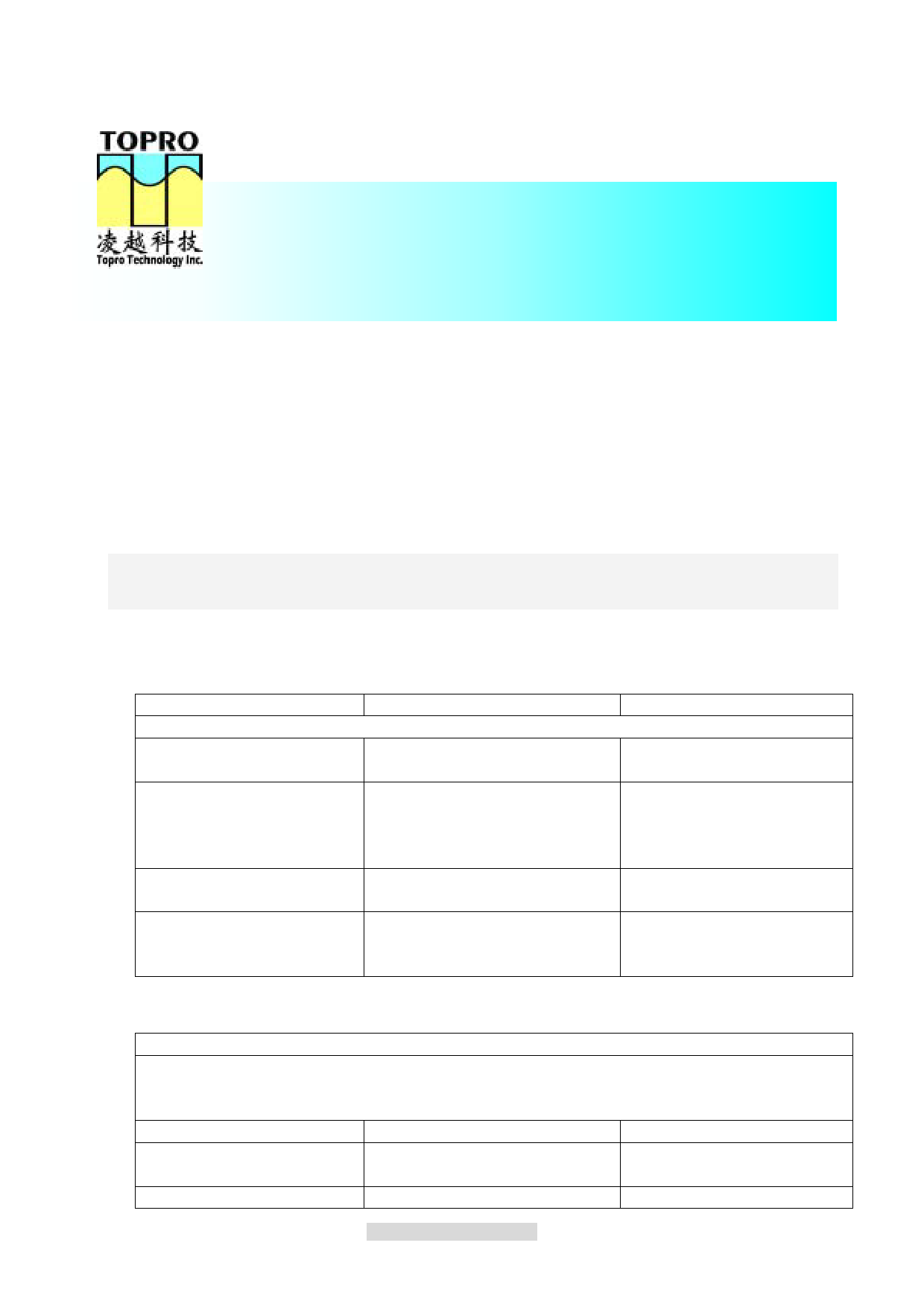
TP 6820
Digital Camera Solution
(QQVGA/RS232/turn-key solution)
One Click to take 12concecutive pictures, picture stored in host working area.
One Click to connect camera and transfer pictures from camera device to host
working area. .
One Click to erase all pictures in camera device
Device Control
Press snap key to take a picture, picture stored in camera device.
Press snap key more than 6 sec to erase all picture in camera device.
Indicator (LED & Buzzer) Descriptions
Two external components, LED and buzzer, should show the status of camera by will work at
the same time to device when the snapshot button pressed. Its relationship is showed below.
Camera @Portable Mode BUZZER
SNAP Mode: press SNAP –KEY to take a picture
Effective SNAP: Take a One Beep
picture
LAST SNAP: Take a picture One Beep to SNAP
and indicate memory full One long Beep to
memory full
Memory FULL SNAP: Not 3 Short BEEP
take a picture
Invalid SNAP: SNAP during No action
camera busy, not take a
picture.
LED
ON when SNAP processing
OFF when SNAP done
ON when SNAP processing
indicate OFF when SNAP done
ON-OFF again to indicate
memory full
3 FLASH
No extra action
ERASE Mode: press SNAP –KEY and hold more than 6 sec to erase all pictures
Effective ERASE: One Long BEEP in the end to indicate all pictures erased. (There are 3
process when press SNAP-KEY and hold, in the beginning is SNAP function, then warning
occurred when hold over 3 sec. Finally One Long BEEP to indicate all pictures erased.)
SNAP
The same as SNAP mode
The same as SNAP mode
Warning when SNAP-KEY 9 Short BEEPS
9 FLASH
hold over 3 sec
Memory EMPTY
One Long BEEP to indicate One Long ON-OFF to
Page 10 of 17
TOPRO CONFIDNETIAL
2003/7/31 Print